Cara membuat Background Image dengan Efek Transparansi dan Animasi di Profil Blogger
- Login ke blogger.
- silahkan klik Design/Rancangan.
- Lanjutkan dengan klik Edit/HTML.
- cari kode CSS seperti di bawah ini :
/* Profile
----------------------------------------------- */
.profile-datablock {
margin-top: 3px;
margin-$endSide: 0;
margin-bottom: 5px;
margin-$startSide: 0;
line-height: 140%;
}
.profile-textblock {
margin-$startSide: 0;
}
.profile-img {
float: $startSide;
margin-top: 0;
margin-$endSide: 10px;
margin-bottom: 5px;
margin-$startSide: 0;
border:4px solid #e8b;
}
----------------------------------------------- */
.profile-datablock {
margin-top: 3px;
margin-$endSide: 0;
margin-bottom: 5px;
margin-$startSide: 0;
line-height: 140%;
}
.profile-textblock {
margin-$startSide: 0;
}
.profile-img {
float: $startSide;
margin-top: 0;
margin-$endSide: 10px;
margin-bottom: 5px;
margin-$startSide: 0;
border:4px solid #e8b;
}
Jika tidak menemukan cari aj code yg seperti ini:
.profile {
.....
.... dst
}
.....
.... dst
}
Yang penting codenya di awali seperti ini ---> .profile { ...., jika sudah menemukan maka silahkan hapus saja. Jika ragu-ragu untuk melakukannya buat lah sebuah blog untuk uji coba sebagai tempat percobaan code Css,ngerti kan maksudnya…hehehe…
Kemudian g anti kode-kode CSS di atas dengan code CSS dibawah ini…!!!
#Profile .widget-content {
position: relative;
margin: 20px auto;
width: 200px;
height: 245px;
padding: 5px;
background: #666666;
background: -moz-linear-gradient(top, #111, #eee);
background: -webkit-gradient(linear, left top, right bottom, from(#111), to(#eee));
text-align: center;
border: 2px solid #888;
text-shadow: 1px 1px 1px #000;
border-radius: 12px;
-moz-border-radius: 12px;
-webkit-border-radius: 12px;
}
#Profile .widget-content img.profile-img {
display: block;
float: none;
margin: 10px auto;
opacity: 1.0;
-o-transition: 2s ease-out;
-moz-transition: 2s ease-out;
-webkit-transition: 2s ease-out;
}
#Profile .widget-content span {
position: absolute;
top: 15px;
left: 0px;
width: 210px;
height: 265px;
background: url(http://i1109.photobucket.com/albums/h440/aneuk1/Background%20wallpaper/135.jpg) center center no-repeat;
opacity: 0.4;
-o-transition: all 0.7s ease-in 1s;
-moz-transition: all 0.7s ease-in 1s;
-webkit-transition: all 0.7s ease-in 1s;
}
#Profile .widget-content:hover span {
opacity: 1.0;
height: 1px; /* Aduen-Shunshine.blogspot.com*/
border-bottom: 6px solid #888;
-o-transition: height 2s ease-out 1.4s, opacity 1s ease-in;
-moz-transition: height 2s ease-out 1.4s, opacity 1s ease-in;
-webkit-transition: height 2s ease-out 1.4s, opacity 1s ease-in;
}
#Profile .widget-content dl.profile-datablock {clear: both; margin: 10px auto;font-size: 11px;font-family: Arial;color: white;}
#Profile .widget-content dt.profile-data {font: 16px Tahoma; font-weight: bold;color: orange; text-transform:capitalize;}
#Profile .widget-content a.profile-link {color: #008686; font-size: 14px;}
#Profile .widget-content a.profile-link:hover {color: red;}
position: relative;
margin: 20px auto;
width: 200px;
height: 245px;
padding: 5px;
background: #666666;
background: -moz-linear-gradient(top, #111, #eee);
background: -webkit-gradient(linear, left top, right bottom, from(#111), to(#eee));
text-align: center;
border: 2px solid #888;
text-shadow: 1px 1px 1px #000;
border-radius: 12px;
-moz-border-radius: 12px;
-webkit-border-radius: 12px;
}
#Profile .widget-content img.profile-img {
display: block;
float: none;
margin: 10px auto;
opacity: 1.0;
-o-transition: 2s ease-out;
-moz-transition: 2s ease-out;
-webkit-transition: 2s ease-out;
}
#Profile .widget-content span {
position: absolute;
top: 15px;
left: 0px;
width: 210px;
height: 265px;
background: url(http://i1109.photobucket.com/albums/h440/aneuk1/Background%20wallpaper/135.jpg) center center no-repeat;
opacity: 0.4;
-o-transition: all 0.7s ease-in 1s;
-moz-transition: all 0.7s ease-in 1s;
-webkit-transition: all 0.7s ease-in 1s;
}
#Profile .widget-content:hover span {
opacity: 1.0;
height: 1px; /* Aduen-Shunshine.blogspot.com*/
border-bottom: 6px solid #888;
-o-transition: height 2s ease-out 1.4s, opacity 1s ease-in;
-moz-transition: height 2s ease-out 1.4s, opacity 1s ease-in;
-webkit-transition: height 2s ease-out 1.4s, opacity 1s ease-in;
}
#Profile .widget-content dl.profile-datablock {clear: both; margin: 10px auto;font-size: 11px;font-family: Arial;color: white;}
#Profile .widget-content dt.profile-data {font: 16px Tahoma; font-weight: bold;color: orange; text-transform:capitalize;}
#Profile .widget-content a.profile-link {color: #008686; font-size: 14px;}
#Profile .widget-content a.profile-link:hover {color: red;}
- Ganti gambar sesuai selera…link gambar adalah yg berwarna merah
- Klik SAVE/Simpan Template
- Kemudian buka blog untuk melihat hasil perubahan pada profil anda.
Artikel Terkait:
 Diposting oleh
Aduen
Diposting oleh
Aduen








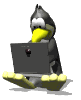
0 komentar:
Posting Komentar
Silahkan Anda Berkomentar...Namun Tetap lah Menjaga Kesopanan Jangan memposkan Spam...Terimakasih ...!!!